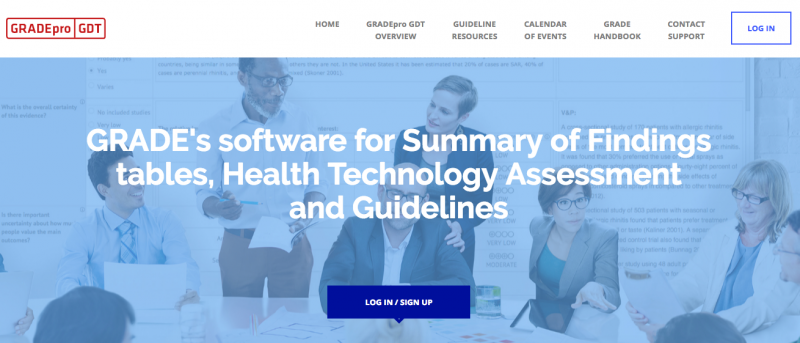GRADEpro
GRADEpro GDT (Guideline Development Tool) is the tool used to create Summary of Findings Tables for Cochrane systematic reviews. You can access the online version and download the App for offline use at www.gradepro.org.
How to use GRADEpro: Help videos are also available once you log into the software. GRADEpro GDT is also used to create concise summary tables for systematic reviews and health technology assessments as well as facilitates development of clinical practice guidelines and other documents making recommendations for public health or health policy decisions.
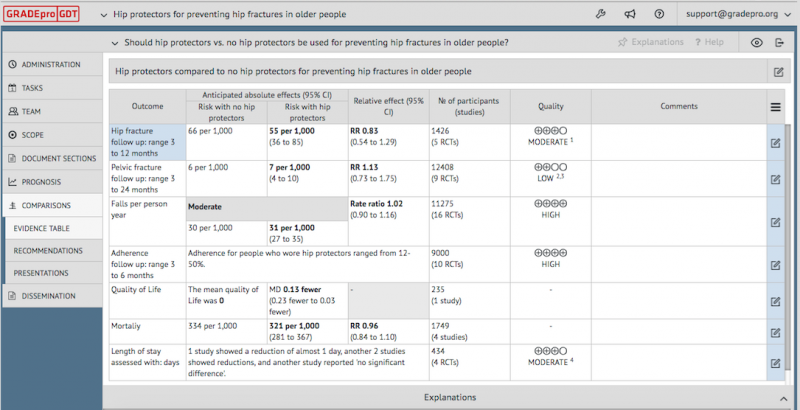
Update of GRADEpro
GRADEproGDT is the next version of the prior GRADEpro (windows version) – all it needs is a compatible web browser. It is the official GRADE Working Group software for producing SoF and iSoF tables and the development of the new version was partially supported by GRADE’s European Union DECIDE project conducted with many partners
For an update on use of GRADEpro for the creation of Summary of Findings Tables, including interactive Summary of Findings (iSoF) tables, click here.
Reasons for new version of GRADEpro
- Address your concerns that the prior version was compatible with Windows only
- Better integration with RevMan; moving to browser based version as part of the overall technical developments in Cochrane (e.g. CAST and RevMan): GRADEpro has already implemented browser based operation (works best and preferred in google chrome) and with the new tools login issues across platforms will become easier;
- Interactivity (several people can work remotely together on one SoF table)
- Integration with login through Archie (pending but coming soon)
- Online and offline availability, iSoF (interventions and diagnostic accuracy)
Reasons for using GRADEpro to develop SoF Tables
- Making it easier for people to produce SoF Tables through help files and context specific help; be consistent with GRADE approach
- Following standard approaches to developing SoF Tables and assess quality of evidence (in results and SoF Tables) should reduce unnecessary variability and avoid errors
- iSoFs for treatment are integrated – Click on Example iSof
- iSoFs for diagnostic accuracy reviews already integrated – click here for an online powerpoint presentation and an example
- Keeping a record of judgments/footnotes/explanations (reasons) – see appendix for results of the Cochrane Methods Innovation Fund Project on better, easier explanations (Santesso et al., Journal in Clin Epi, in press)
- Having full evidence profiles (a more detailed version of a SoF) to complete GRADE and keep to backup SoF Table GRADE ratings
- New alternative version of SoF tables available (another result of a Cochrane Methods Innovation Fund project, Carrasco et al., Journal in Clin Epi, in press)
- Appropriately using footnotes/explanations (another result of the Cochrane Methods Innovation Fund project, Langendam et al., Journal in Clin Epi, in press)
- Link to GRADE guidance and examples in the GRADE Handbook (which will be kept consistent with the revised Cochrane Handbook)
Support for technical questions or issues
- Directly through GRADEpro (click on support)
- Many new and existing support videos
- 1.5 FTE technical support devoted to supporting users
- History, current and future support and training for SoF Tables and GRADE
- Almost 10 years of direct support through Cochrane Applicability and Recommendations Methods Group (now called Cochrane GRADEing Methods Group) at Support@gradepro.org for SoF Tables and GRADE questions
- Workshops at centers and colloquia
- With a the move of the Cochrane Canada Centre to McMaster University and its collocation with the convenors of the Cochrane GRADEing Methods Group, we will upscale support even more; methodological support for GRADE and (i)SoFs will become a core activity of the Cochrane Canada Centre; this addresses our chronic lack of funding to provide support
How can you actively influence improvements to GRADEpro
- Send your feedback or provide it directly in GRADEpro
- You can influence the user experience by sharing experience with the designers